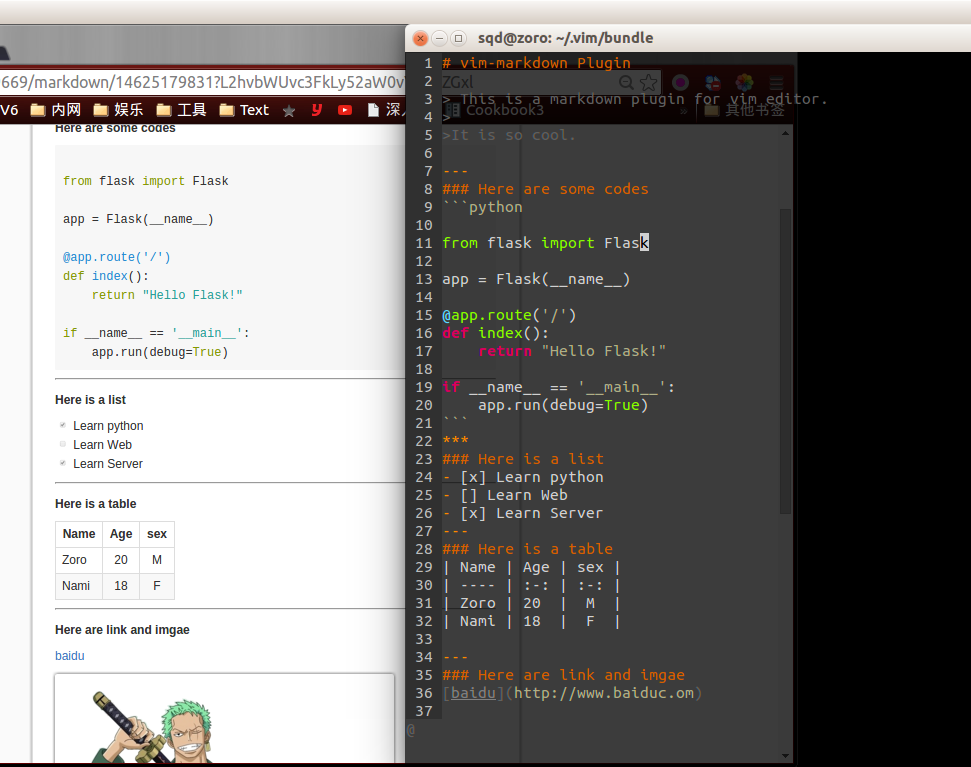1 插件目录 ~/.vim/bundle/ 没有则自行创建
2 安装Vundle
$ git clone https://github.com/VundleVim/Vundle.vim.git ~/.vim/bundle/Vundle.vim
3 配置插件 vi ~/.vimrc
1 | set nocompatible " be iMproved, required |
4 安装插件
保存上面配置文件,进入vim(或vi打开任意文件),执行:
:PluginInstall,会自动从github获取安装配置文件中添加的插件。:PluginList可以查看已经安装的插件
5 卸载插件
- 将.vimrc中安装插件行注释或删除,然后执行
:PluginClean
常用插件
1 NERD Tree
配置:1
2map <F3> :NERDTreeToggle<CR> "开关快捷键
autocmd bufenter * if (winnr("$") == 1 && exists("b:NERDTree") && b:NERDTree.isTabTree()) | q | endif "自动关闭
2 Pydiction
配置:1
2
3filetype plugin on
let g:pydiction_location = '~/.vim/bundle/pydiction/complete-dict'
let g:pydiction_menu_height = 4 "显示匹配结果的行数,默认为8
3 molokai
一款不错的主题
把molokai.vim拷贝到~/.vim/colors/ 或者/usr/share/vim/vim74/colors/目录中
配置:1
2
3
4syntax enable
set to_Co=256
set background=dark
colorscheme molokai
4 vim-markdown vim-markdwon-preview.vim
vim-markdown 语法高亮
vim-markdown-preview.vim 通过浏览器实时预览(支持同步滚动)
安装1
2Plugin 'plasticboy/vim-markdown'
Plugin 'iamcco/markdown-preview.vim'
:PluginInstall
使用1
2
3:MarkdownPreview " 在打开 markdown 文件后,使用该命令可以打开预览窗口
:MarkdownPreviewStop " 关闭 markdown 预览窗口,并停止开启的服务进程
可选配置1
let g:mkdp_auto_start= 1 "打开.md文件时 自动打开预览窗口
效果图